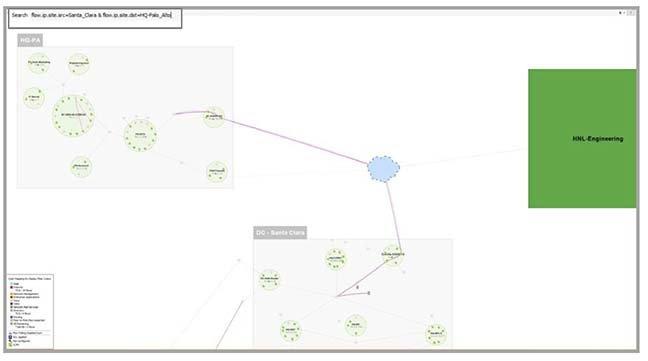Sites and Site IPs
The site is another label that can be assigned to a network device. Sites are not visually displayed on the topology. However, sites are a logical grouping of devices and used for searching, running reports and observing data on the dashboard. LiveNX recommends that you should assign network devices to a site and make the site name correspond to the group name (e.g. if you have created a group LA and assigned network devices to the group, assign site LA to those same network devices). Typically, a site corresponds to the geographic location of the branch/data center. Once sites are assigned to devices, site info can be used to run flow queries, reports and dashboard. Sites created in the figure below are the same as the groups created in LiveNX.

In addition to assigning a site to device(s), site also has a Site IP field as shown below. Site IP field can contain multiple entries and can be either an IP range or IP addresses. Providing Site IP information enables LiveNX to display relevant flows to and from sites, helping identify site-to-site traffic.

When troubleshooting an issue between two sites, you can use site search queries to filter flows between applicable sites and relevant application(s) for quick visibility and faster troubleshooting. For example, if an admin wants to view all the flows originating from a site (Santa Clara), they can simply enter a query flow.ip.site.src=Santa_Clara with the result being shown below.
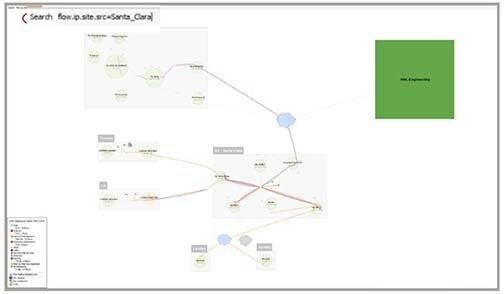
In addition, the admin can further narrow down the query to show flow data only between two specific sites. In our case, we are interested in the source as Santa Clara and destination being Palo Alto. The query will be flow.ip.site.src=Santa_Clara & flow.ip.site.dst=HQ-Palo_Alto with the result shown below.